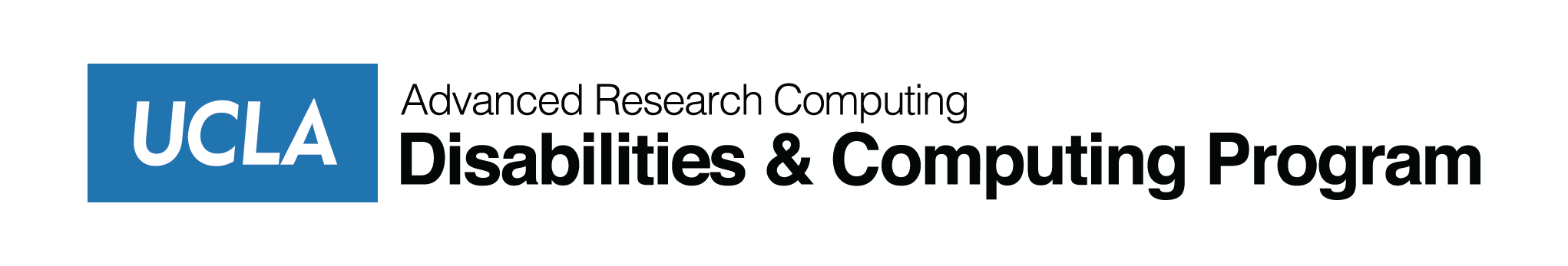This training introduces participants to Siteimprove, UCLA’s automated accessibility evaluation platform. Attendees will learn how to navigate the main accessibility dashboard, review accessibility issues across their websites, and use the platform’s menus and tools effectively. The session will also cover strategies for prioritizing accessibility issues identified by Siteimprove, helping participants understand which fixes have the greatest impact.
Events


This training introduces participants to Siteimprove, UCLA’s automated accessibility evaluation platform. Attendees will learn how to navigate the main accessibility dashboard, review accessibility issues across their websites, and use the platform’s menus and tools effectively. The session will also cover strategies for prioritizing accessibility issues identified by Siteimprove, helping participants understand which fixes have the greatest impact.

Duration: 1 hour
Audience: UCLA web editors, content creators, IT staff, and program managers
Tools Covered: WAVE Chrome plug-in, Siteimprove Accessibility, manual keyboard testing
By the end of this training, participants will:

This session provides an introduction to creating accessible documents in Google Docs, Microsoft Word, and PDFs. Participants will learn the fundamentals of digital accessibility, including how to use proper heading structure, write effective alt-text for images, create descriptive links, and ensure sufficient color contrast. The training will also demonstrate how to use built-in and automated accessibility checkers to identify and correct common issues.

This training introduces participants to Siteimprove, UCLA’s automated accessibility evaluation platform. Attendees will learn how to navigate the main accessibility dashboard, review accessibility issues across their websites, and use the platform’s menus and tools effectively. The session will also cover strategies for prioritizing accessibility issues identified by Siteimprove, helping participants understand which fixes have the greatest impact.
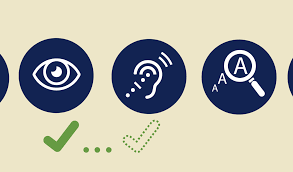
Audience: UCLA web editors, content creators, IT staff, and program managers
Tools Covered: WAVE Chrome plug-in, Siteimprove Accessibility, manual keyboard testing
By the end of this training, participants will:

Are you struggling to bring your website into compliance with laws, policies and guidelines on accessibility? Do you need to know more about the ADA, WCAG, and Section 508? Do you want to know more about how to make your website work for everyone? We will discuss how to make websites accessible. We will discuss how accessibility is often broken and how to avoid that. We will discuss practical tools for developers, designers and content editors. Take aways: 1. What to do to make your site/app accessible 2. What not to do 3. Where to find help
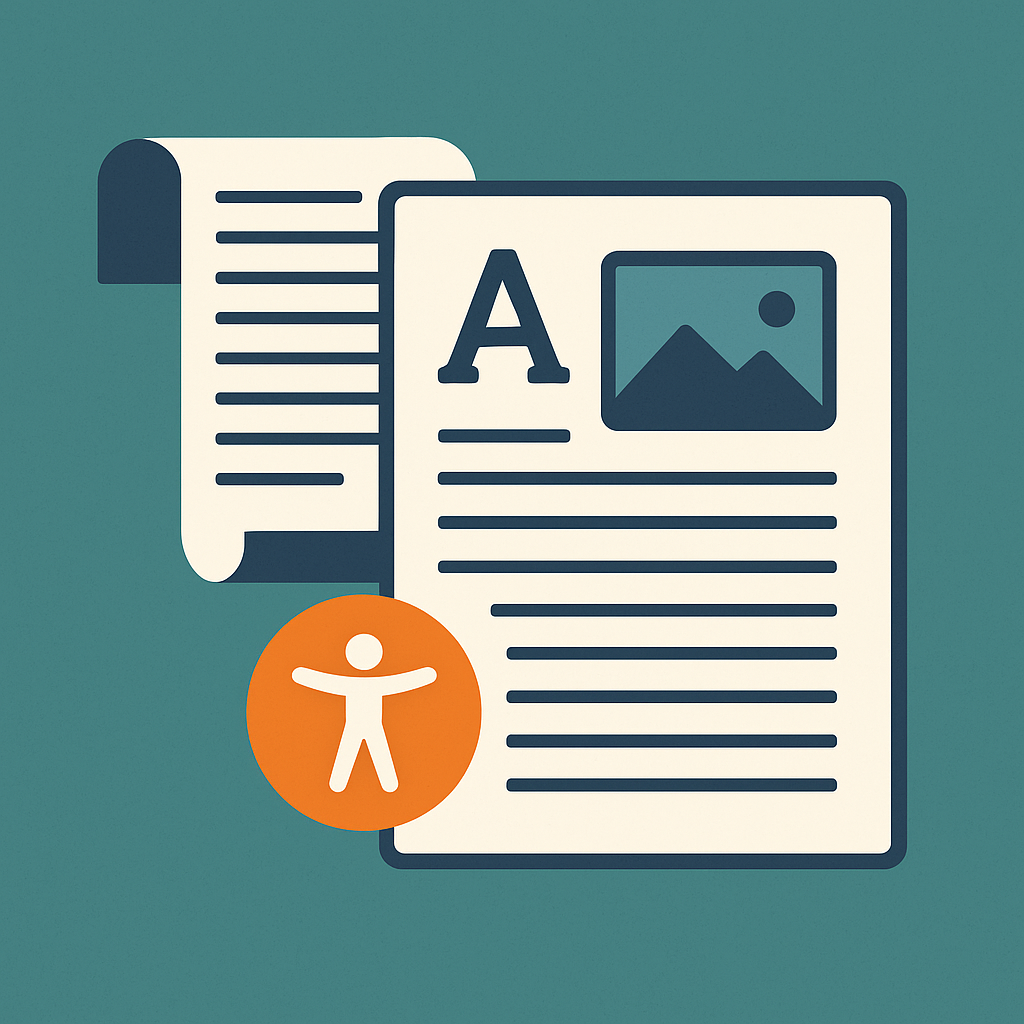
This session provides an introduction to creating accessible documents in Google Docs, Microsoft Word, and PDFs. Participants will learn the fundamentals of digital accessibility, including how to use proper heading structure, write effective alt-text for images, create descriptive links, and ensure sufficient color contrast.

Join us for session on disability in sports with guest lecturer Sam McIntosh, Paralympic track athlete. This presentation will explore the history and significance of the Paralympics, the classification system that ensures fair competition, and the broader impact of sports on the lives of young disabled individuals.
Through Sam’s personal journey and experiences as a world-class athlete, participants will gain insight into the challenges, opportunities, and transformative power of sports within the disability community.

This session is part of the greater UCLA Disability Pride Week running from Oct 14-17. This session introduces participants to disability culture and the role of allyship in creating more inclusive communities. Through discussion, real-life examples, and reflection, participants will explore disability identity, accessibility as a cultural norm, and the differences between accommodation and accessibility. The training will also highlight key terminology, cultural icons, and common pitfalls to avoid.