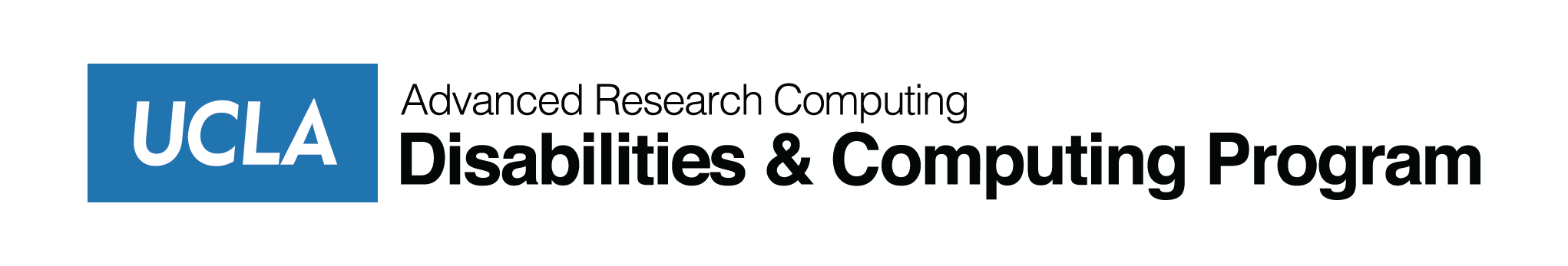Need to Know
Please read this section CAREFULLY. These are extremely important points that can cause serious problems with the purchasing process if not heeded.
Warning: The Accessibility Questions will populate AFTER the “Type of Product/Service” question.
Warning: Be aware that your answers to certain questions will reveal additional questions later on in the form. If you would like to review all possible accessibility questions preemptively, please see the Full List of Purchasing Accessibility Questions.
Warning: There are currently no partial saves on the GRC Triage form. Please preemptively review the Full List of Purchasing Accessibility Questions and collect the answers before starting the form so as to not lose progress.
Guidance on How to Fill out the Purchasing Triage Form Accessibility Section
This resource was created to help guide requesting departments through the accessibility section of the UCLA Triage Form for purchasing requests. The DCP recognizes that digital accessibility is a novel space for many people. Please take your time to review the below questions that appear on the Triage form and our advice for each one.
Note: The questions below may not appear in the order they are seen on the official form
Vendor Website Homepage URL
DCP Advice/Comment: The Vendor URL allows our testing team to get familiar with the vendor’s background, products, and capabilities. This information allows us to better test the request.
Do you have a vendor contact who can answer accessibility questions?
DCP Advice/Comment: Having a vendor contact that is familiar with your request can greatly expedite the process. This way if there are accessibility questions the testing team needs answered there’s a seamless way to get them answered instead of wasting time trying to find the right person to talk to. If you have a pre-existing relationship with this vendor, please inquire with them for a contact ahead of time.
Name and Email (Conditional: if yes to vendor contact question)
DCP Advice/Comment: See previous answer.
Who will the user base be?
DCP Advice/Comment: While the laws do not change based on different use cases and audiences, knowing what user base will be using the resource will allow our testing team to understand how a user will interact with the product. This not only streamlines their testing but allows them to provide better advice for best practices and potentially accommodation strategies.
Please describe how this product/service will be used? Please explain thoroughly.
DCP Advice/Comment: The more thorough the better for this question. Similar to the user base question, knowing the usage scenarios allows for efficient testing and potential accommodation strategies to be developed.
Provide a link to a trial, download or testing environment of this product (Conditional for certain types of products/services)
DCP Advice/Comment: Many products CANNOT be accessibility reviewed unless the testing team can access the environment.
Warning: Not having a trial or testing environment can stall and even prevent approval.
Does this product have a mobile option (ie. app)?
DCP Advice/Comment: If a product has different modalities (a web and a mobile option) the accessibility can differ SIGNIFICANTLY. Therefore, testing needs to happen in all modalities that will be utilized.
Please describe mobile option and purpose and usage and provide download link (Conditional, if yes to mobile option question)
DCP Advice/Comment: See previous note.
Is there a demo or testing environment?
DCP Advice/Comment: This comment is a repeat from above. Many products CANNOT be accessibility reviewed unless the testing team can access the environment.
Warning: Not having a trial or testing environment can stall and even prevent approval.
Testing Environment URL and log-in if applicable (Conditional, if yes to testing environment question)
Note from Triage Form: This is especially important for any development requests. If this is behind a login, provide the login credentials in the additional information section.
DCP Advice/Comment: See previous note.
Vendor has Accessibility Statement
Note from Triage Form: Please explore the vendor’s website for an accessibility section. You may also want to reach out to your vendor contact. If this question is marked no, this process may take longer.
Tip from the Triage Form: Please research their public documentation and/or website for any statement around the digital accessibility status and initiatives of the vendor and/or product/service.
DCP Advice/Comment: All digital vendors should have a publicly available accessibility page/section on their websites. Currently, digital accessibility lawsuits are on the rise and there are strict laws around the accessibility of digital content (this includes but is not limited to: webpages, uploaded documents, videos, podcasts, applications, etc.). If a vendor does not have this information readily available this should be a RED FLAG for you as a customer. This may indicate that they are incompetent in this skill set and/or are out of compliance.
Please put the Accessibility Statement here (text or URL) (Conditional, if yes to accessibility statement question)
DCP Advice/Comment: If this is publicly available on their website, please put the URL here. If you got it privately from a contact, feel free to either copy and paste the text here or attach it at the bottom of this form.
Vendor has Voluntary Product Accessibility Template (VPAT)
Note from Triage Form: Please explore the vendor’s website for an accessibility section, VPATs occasionally can be found here. Most likely, you will want to reach out to your vendor contact for a VPAT. If this question is marked no, this process may take longer.
Tip from Triage Form: Voluntary Product Accessibility Template (VPAT) is a document that explains how information and communication technology (ICT) products such as software, hardware, electronic content, and support documentation meet (conform to) the legal standards for IT accessibility. This is not usually a public document (although it can be). Not submitting a VPAT with the purchasing request will cause a delay in the evaluation. If you are unsure if you preferred vendor has a VPAT, we highly recommend reaching out to the vendor before filling out this form.
DCP Advice/Comment: In simple terms, VPATs are a self-report of internal accessibility checks on a vendor’s product. This is becoming increasingly important with digital accessibility lawsuits becoming more common. The most common way to attain a VPAT is through direct inquiry with a vendor contact (but since this is a legal standard now, they are becoming more common on vendor websites). Similar to accessibility statements, if you cannot find a VPAT, and especially if your contact says they don’t have one for their product or are unfamiliar, this is a RED FLAG that this product is out of compliance and/or the vendor is incompetent in developing accessibly.
Please up the VPAT here (text or URL) (Conditional, if yes to VPAT question)
DCP Advice/Comment: If this is publicly available on their website, please put the URL here. If you got it privately from a contact, feel free to either copy and paste the text here or attach it at the bottom of this form.
Is this behind BOL login? (Conditional for certain types of products/services)
DCP Advice/Comment: Many resources at UCLA are behind our UCLA Logon (aka. single-sign on (SSO) or Bruin Online (BOL) log on). This piece of information informs our testing strategy.
Is this for website development? (Conditional for certain types of products/services)
DCP Advice/Comment: If you are requesting a person or tool for website development, to stay compliant with the digital accessibility laws, it is paramount that they are vetted for digital accessibility competence. There are many web development firms out there that DO NOT DEVELOP ACCESSIBLY. Allowing these vendors to contract with UCLA opens UCLA up to discrimination lawsuits on the basis of digital accessibility. Please remember that while a vendor’s work may be aesthetically pleasing, it does not mean that it is accessible or compliant for security, privacy or accessibility.
Warning: Many tools for “no-code website building” (Squarespace, WIX, etc.) are frequently inaccessible by default. The DCP DOES NOT RECOMMEND these inaccessible tools and these requests will frequently be rejected based on non-compliance. For more information on this issue please see our No-Code Website Builders are Inaccessible webpage.
Please submit at least THREE URLs that are representative of this vendor’s work or vendor’s portfolio of work. (Conditional, if yes to web development question)
DCP Advice/Comment: The best way to evaluate if a vendor will build an accessible website is if their recent projects are accessible. The most equitable way to test this is to view at least three examples of their work (live websites or digital products).
Does this product have a web component/connect to the internet? (Conditional for certain types of products/services)
DCP Advice/Comment: Many hardware devices now have a web or digital interface. Unless they are 100% mechanical (no digital interface) they must comply with digital accessibility laws.
What web environment does it access? Please describe and, if applicable, provide URL Conditional (Conditional, if yes to web development question)
DCP Advice/Comment: Many products CANNOT be accessibility reviewed unless the testing team can access the environment.
Warning: Not having a trial or testing environment can stall and even prevent approval.
How can a demonstration be conducted and/or test product be received? Conditional (certain types of products/services):
DCP Advice/Comment: See previous note.