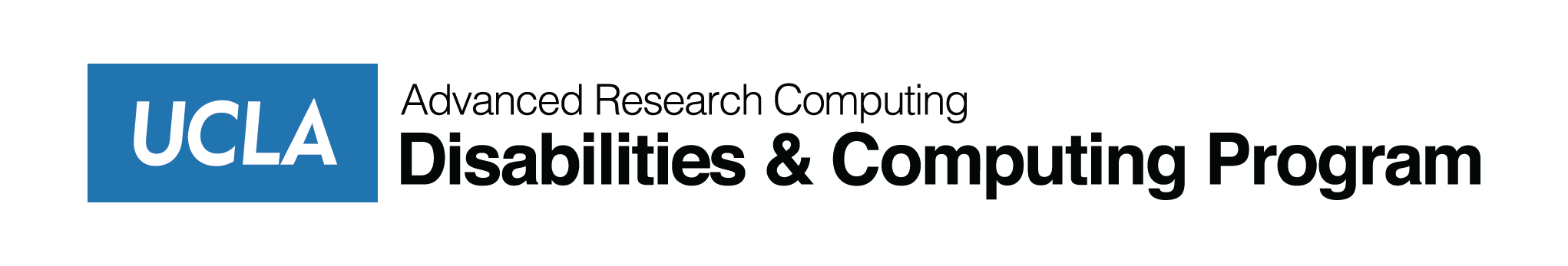PDF Remediation Basics: Creating Accessible Documents in Adobe Acrobat
Zoom Link View Map

Important: The Register Button will take you directly to the webinar Zoom room.
In this Zoom workshop, we’ll explore the essentials of PDF remediation and why it’s a critical part of creating accessible documents. We’ll start with a simple file to demonstrate how to upload a document into Adobe Acrobat and introduce basic tools used in the remediation process.
Early topics will include adding Alternative Text (Alt Text), organizing heading structure, creating descriptive hyperlinks, using the accessibility checker, converting files to PDF, and checking reading order, color contrast, and OCR (optical character recognition).
We’ll then dive deeper into more complex areas like managing lists, tables, and forms, as well as navigating the content panel in Adobe—these elements typically take the most time and attention.
Once the basics are down, we’ll apply everything learned to a more complex document. The session will be fully screen-shared, with time for questions after each skill demo.
Zoom Link: https://ucla.zoom.us/my/travisdcp