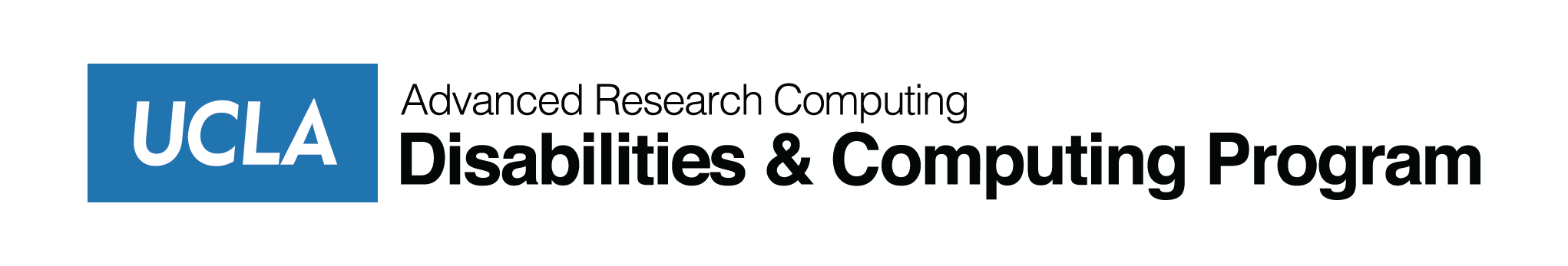PDF Accessibility
Zoom Link View Map

We'll begin by providing a brief explanation on the necessity of PDF remediation. Following this, we'll demonstrate how to upload a document to Adobe Acrobat and introduce the basic tools using a simple document. We’ll start covering elementary document remediation, which is relatively quick and straightforward. Our focus will be on Alternative Text (Alt Text), heading structure, descriptive hyperlinks, the accessibility checker, and converting documents to PDF. This includes using the accessibility checker, setting a logical reading order, ensuring color contrast and utilizing optical character recognition (OCR). Furthermore, in Adobe, we will mainly focus on managing special organizational elements such as lists, tables, and forms, and navigating the content panel, as these will take the most time. After mastering these tools with a basic PDF, we'll move on to remediating a more complex document, applying the techniques we've learned. All of this will be done through screen sharing in Zoom, and after each skill is taught, there will be time for questions.
Important Note: This training is open to everyone. However, it is intermediate-level. Therefore, it wil be most beneficially to those who have some basic digital accessibility knowledge and/or have attended DCP's Digital Accessibility Basics training prior to this event.
Zoom Link: https://ucla.zoom.us/my/travisdcp