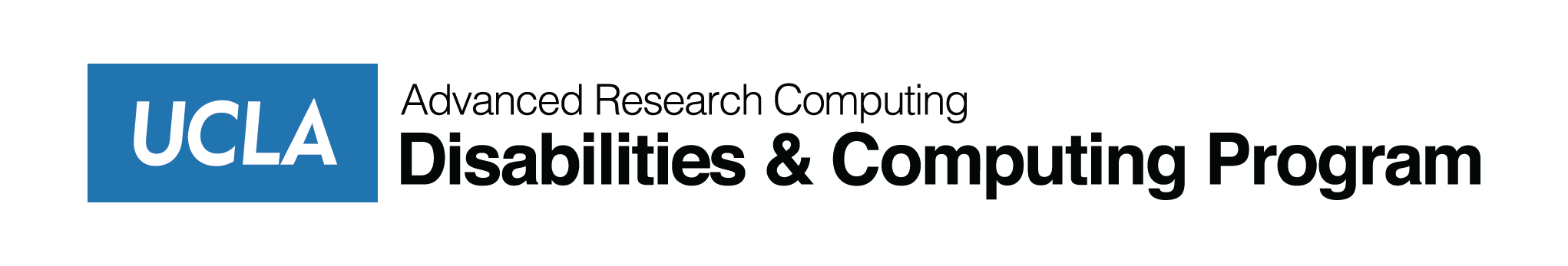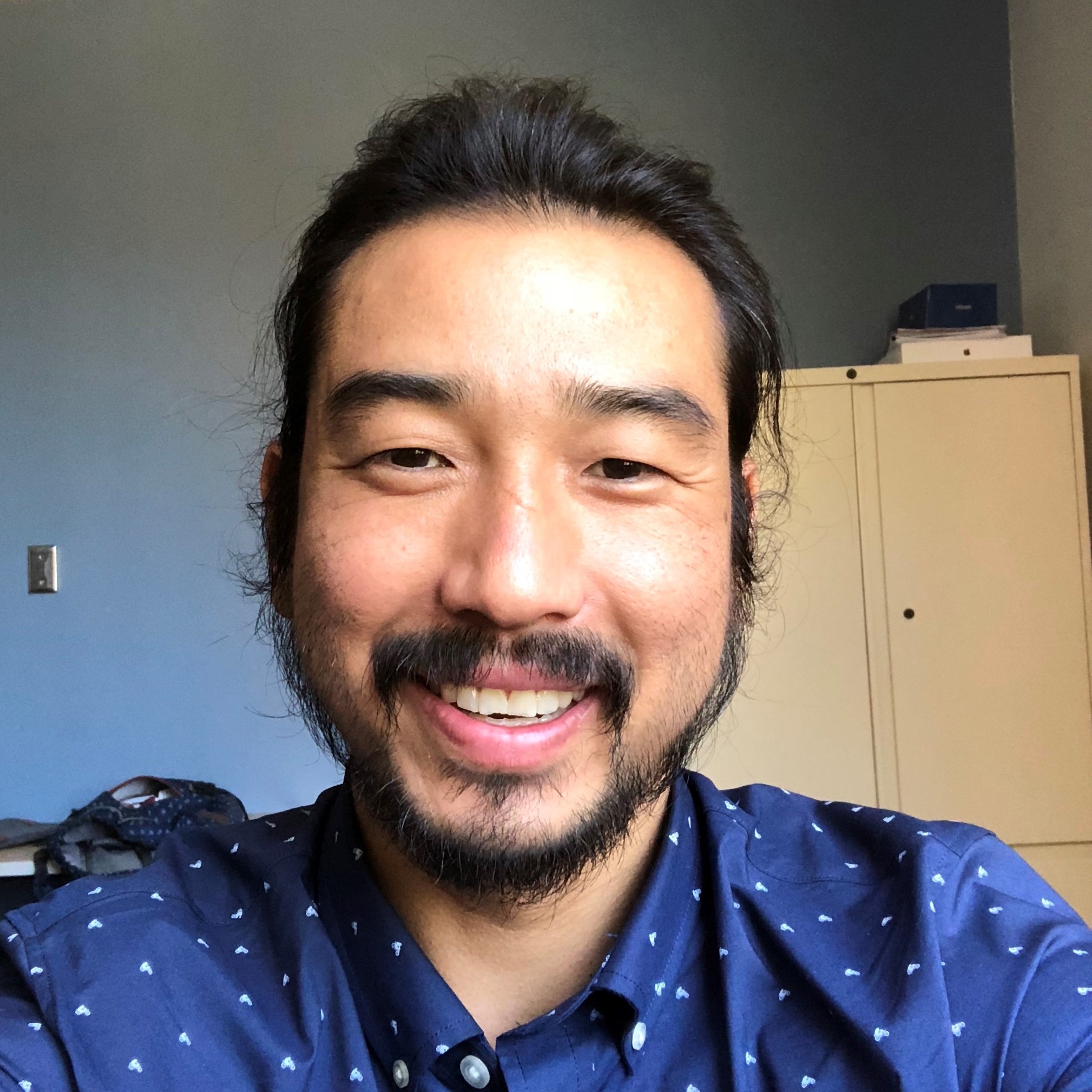Accessible Documents (Word, PDF, PPT) Training
Thursday, December 3, 2020
10:00 AM
-
11:30 AM
Zoom Link View Map

Event Details
In the world of online learning/work, the knowledge of how to create accessible documents has become even more important. This 1.5 hour-long webinar will teach you exactly how to do that, as well as how to add accessibility to source documents you might have already created.
Learning Outcomes
By the end of this training you should be able to:
- Describe the importance of accessibility documents
- Create accessible Word Documents
- Run the Word Document accessibility checker
- Export a Word Document to PDF (with accessibility intact)
- Run the PDF accessibility wizard and checker
- Create accessible PowerPoint Presentations
Location
Zoom Link: https://ucla.zoom.us/my/travisdcp