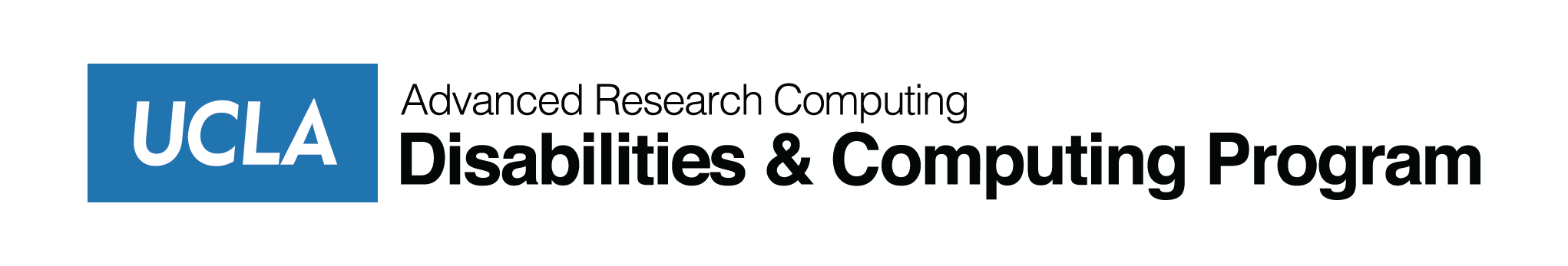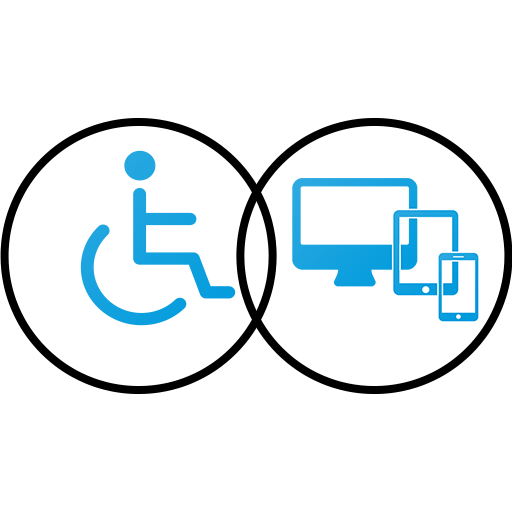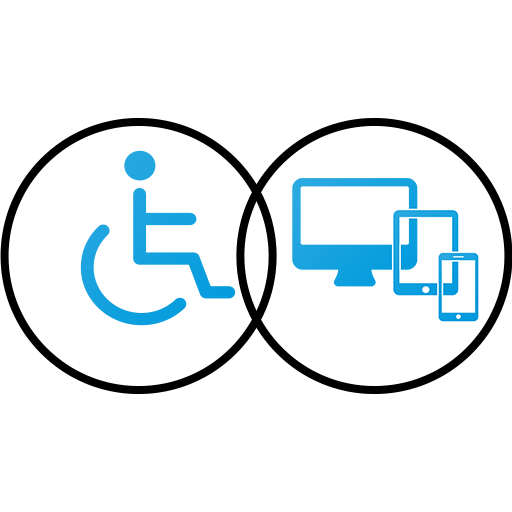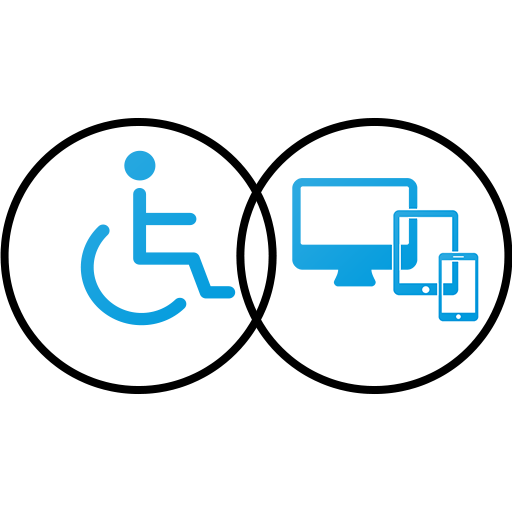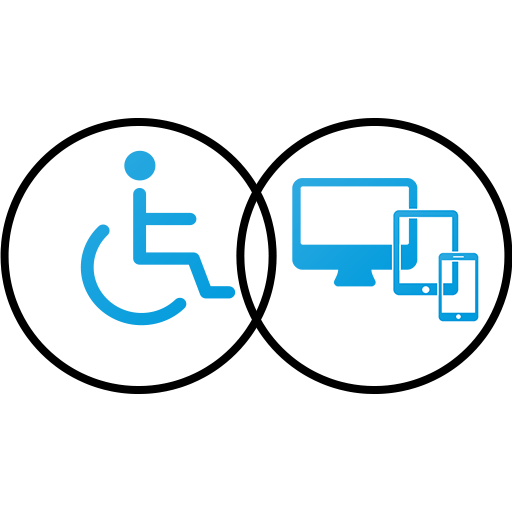In this live hour-long webinar the UCLA Disabilities and Computing Program will introduce the basics of accessibility testing. The ability to identify accessibility errors is the first step in making your content accessible. This class will focus on HTML accessibility and Document accessibility testing.
Learning Outcomes
By the end of this training you should be able to: