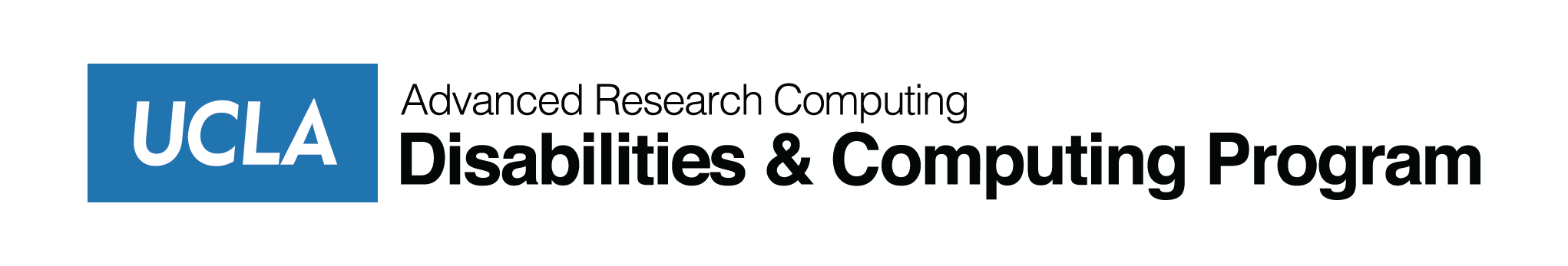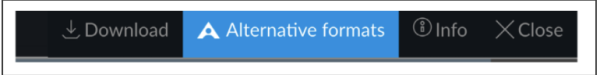Alternative Formats
Alternative formats can benefit everyone in the class by allowing students to choose which format of the course material best suits their needs. For example, students can choose to absorb material by listening to audio files rather than reading material off of a screen. Additionally, options such as electronic braille and OCRed PDF make course material more accessible to students with disabilities.
When a student goes to access course material with the Ally tool, they can click on the dropdown arrow shown below to see three selections: “Preview,” “Download,” and “Alternative formats.”
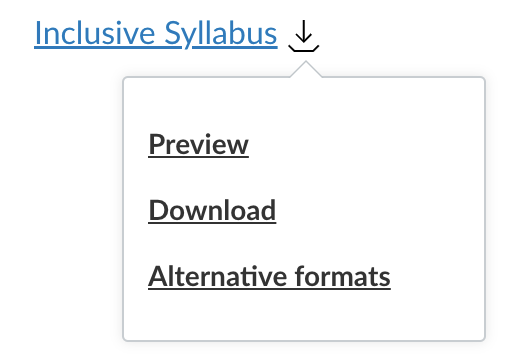
Alternatively, students can assess the “Alternative formats” option from the menu below if they are in the Preview:
Students can select the “Alternative formats” option to view the following options:
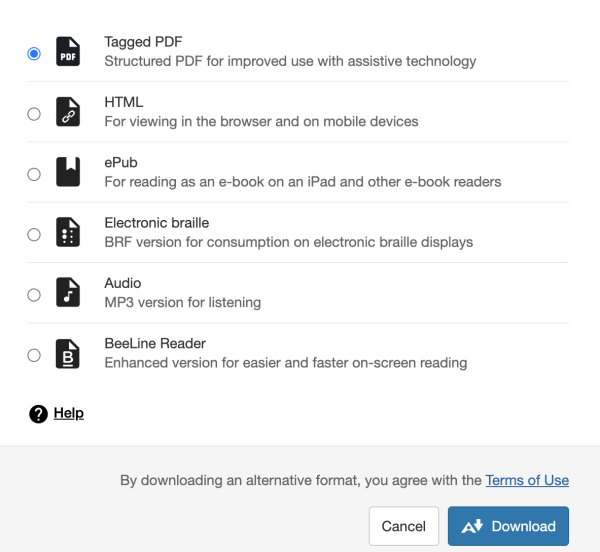
Each format has a unique purpose that functions to tailor toward a student’s learning needs.
NOTE: Ally’s alternate formats are automatically generated and will suffice for some accommodations, but not all. Students with high-touch needs that are not satisfied with this tool and need additional support should reach out to the CAE.